Solution Details
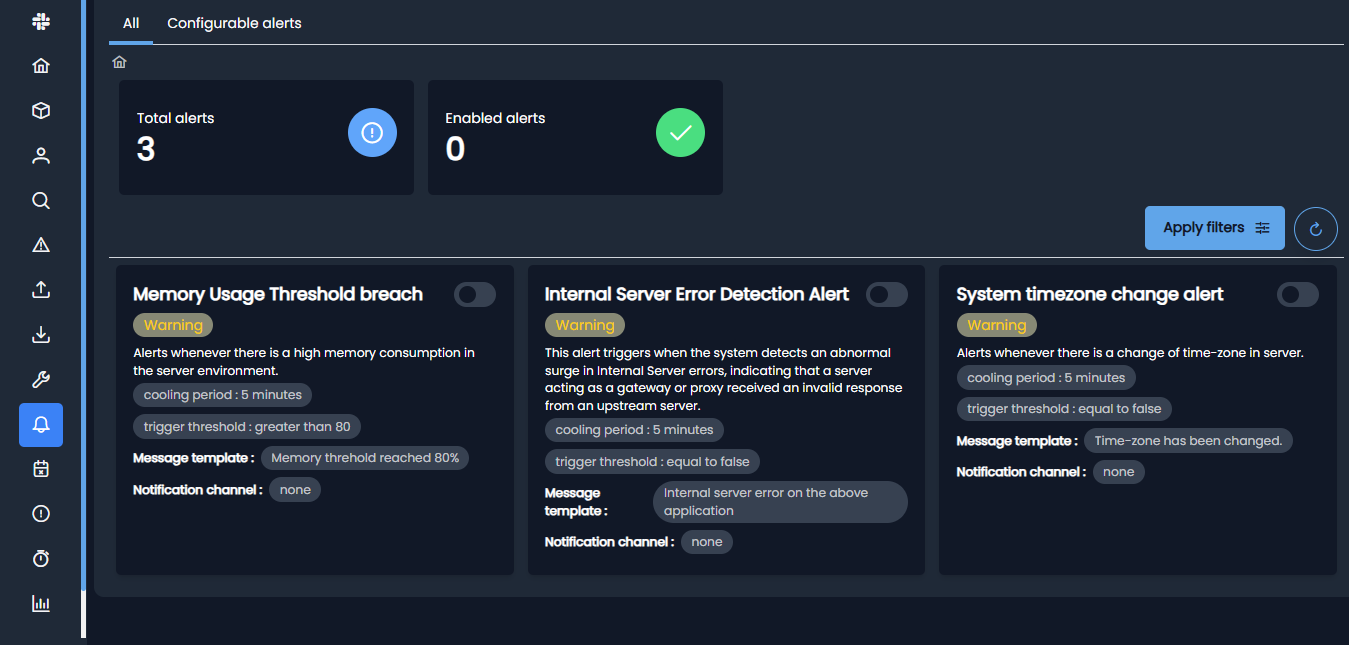
Overview
iFlowHive provides a highly configurable alerting system, allowing users to define custom alerts based on thresholds, queries, and data sources. Organizations can create, enable, or disable alerts at an asset level, ensuring maximum flexibility. Predefined standard alerts are also available for quick setup.
User-Defined Alerts
End users can configure their own alerts by selecting:
Data Source: logs, metrics, network traffic, CPU usage, etc.
Custom Alert Queries
Thresholds & Conditions: e.g., CPU > 80% for 5 minutes.
Asset-Level Alert Management
IT Admins/Application Admins can enable or disable specific alerts at the asset level. Each organization can configure unique alerting rules for individual assets, ensuring alerts are tailored to specific use cases.
Pre-Built Standard Alerts
iFlowHive ships with a set of predefined, industry-standard alerts that can be quickly enabled by organizations, reducing configuration time while maintaining flexibility for custom alerts.
Multi-Channel Notifications
Alerts can be delivered via Slack, Microsoft Teams, SMS, Email, Webhooks, or Incident Management Systems.
Noise Reduction with Smart Alert Correlation
Prevents unnecessary notifications by grouping related alerts into actionable insights.
Benefits
Customized Alerting for Different Teams & Assets
Faster Incident Response
Granular Control
Quick Setup with Standard Alerts
Frequently Asked Questions
-
Can I create alerts for a specific application or database?Yes, you can configure application-specific or database-specific alerts and apply them to a single instance or a group of assets.
-
Can we integrate with existing ITSM tools?Yes, iFlowHive supports webhook integrations for seamless ITSM workflows.
-
Are alerts generated in real-time?Yes, iFlowHive continuously analyzes data streams to trigger alerts instantly when conditions are met.
