Solution Details
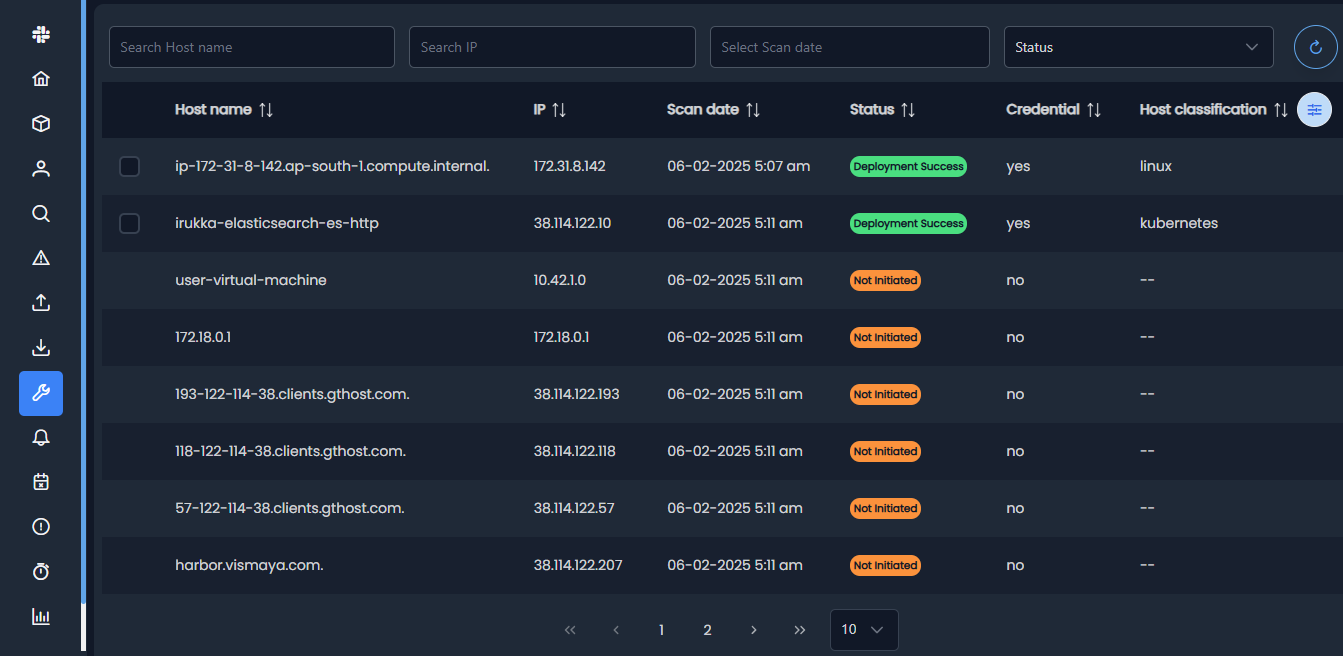
Overview
Deploying monitoring agents across multiple machines manually can be time-consuming and error-prone. iFlowHive simplifies this process with automated IP scanning, OS detection, and agent deployment, allowing organizations to onboard their assets quickly and efficiently. Once the assets are discovered, IT teams can configure credentials for each system, and iFlowHive automatically installs the required monitoring agents for Windows, Linux, Kubernetes, Databases, and Docker environments. This streamlined approach eliminates manual installation efforts, reduces configuration time, and ensures consistent agent deployment across all systems.
Automated IP Scanning & OS Detection
iFlowHive scans the network to identify all available assets, including their operating system details (Windows, Linux, Kubernetes nodes, Databases, Dockers, etc.).
Credential Configuration for Each Asset
Users can securely input access credentials (SSH, API keys, database access, etc.) to authenticate and deploy agents automatically.
One-Click Auto-Deployment of Agents
After detecting the assets, iFlowHive automatically installs monitoring agents for:
- Windows & Linux Machines
- Kubernetes Clusters & Docker Containers
- Databases (PostgreSQL, MySQL, Oracle, etc.)
- Load Balancers & Network Devices
Mass Deployment Across Enterprise Environments
Reduces deployment time by automatically rolling out agents across thousands of machines in a structured manner.
Zero-Touch Installation
No need for manual script execution or logging into machines—everything is handled via automated workflows.
Benefits
Significant Time Savings
Scalable for Large Deployments
Minimizes Human Errors
Faster Client-Site Deployment
Secure & Controlled Deployment
Frequently Asked Questions
-
How does iFlowHive detect available assets?iFlowHive scans the provided IP ranges and detects all connected machines, their OS, and available services.
-
What credentials are required for auto-deployment?Users need to provide authentication details (SSH for Linux, Windows Admin credentials, database access keys, etc.), which are securely stored and used only during agent deployment.
-
Does iFlowHive support agentless monitoring?While iFlowHive primarily uses lightweight agents, it also supports agentless monitoring for certain devices like firewalls, load balancers, and network appliances.
-
Can we manually install agents if required?Yes, while auto-deployment is the preferred method, users can also download and install agents manually for restricted environments.
-
How does iFlowHive handle Kubernetes agent deployment?iFlowHive automatically deploys agents as sidecars in Kubernetes clusters, ensuring full visibility into containerized workloads without requiring additional manual setup.
